Oni Central Forum
You are not logged in.
- Topics: Active | Unanswered
Pages: 1
#1 09/15/17 17:09
- lopnaq
- Member
- Registered: 09/15/17
Mouse lag FIX
I recently updated my monitor from 60Hz to 165Hz and mouse control become very laggy and unresponsive. The problem is that game engine updates user input a not long enough, when you get higher than 60 FPS.
So solution for this is a patching a constant in game executable file, that control delay for input.
This byte must be patched — 53 BA 3C 00 00 00
Change this byte depending of your monitor refresh rate. You can do this using HEX-editor or debugger.
53 BA 4B 00 00 00 — for 75 Hz
53 BA 55 00 00 00 — for 85 Hz
53 BA 78 00 00 00 — for 120 Hz
53 BA 90 00 00 00 — for 144 Hz
53 BA A5 00 00 00 — for 165 Hz
53 BA F0 00 00 00 — for 240 Hz
This helped me alot. After patching this byte I get very smooth mouse input and responsive keyboard input.
Hope this helps to someone else.
Offline
#2 09/15/17 17:09
- SomeGuy
- Member
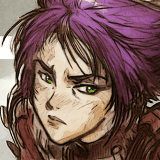
- Registered: 08/29/17
Re: Mouse lag FIX
Quite cool, no idea how you discovered this but it will help me out in the future. Good find!
Offline
#3 09/16/17 12:09
- Iritscen
- Moderator

- From: NC, USA
- Registered: 10/22/07
Re: Mouse lag FIX
That's quite the clever patch. Thanks for that info, I'm sure it will benefit some people.
Check out the Anniversary Edition Seven at !
Offline
#4 09/16/17 13:09
- Delano762
- Member

- From: Poland
- Registered: 12/29/10
- Website
Re: Mouse lag FIX
That's a nice find - how did you find which byte is responsible? Was it vanilla Oni or Anniversary Edition?
Circus Afro, Circus Afro, Polka Dot, Polka Dot!
Offline
#5 02/05/21 09:02
- AluminumHaste
- Member
- Registered: 06/27/11
Re: Mouse lag FIX
I don't know what happened, but I was playing ONI on stream about a year ago and decided to pick this back up.
I'm getting horrible mouse stutter even with this patch.
I even got the original cracked EXE and applied this fix, but it didn't do anything, still non smooth mouse aim.
Running the game with Triple buffered VSync, 144FPS. Game itself is smooth, and the mouse in the menus is great.
Mouse button inputs and keyboard inputs are also not consistent, makes pulling off combos almost impossible.
Can anyone confirm that this works?
EDIT: I'm assuming this is the correct offset to edit:
Last edited by AluminumHaste (02/05/21 09:02)
Offline
#6 02/05/21 10:02
- Iritscen
- Moderator

- From: NC, USA
- Registered: 10/22/07
Re: Mouse lag FIX
Hi there. The best advice these days from players on our Discord who have dealt with this issue is not to use the EXE patch, but rather to limit Oni to 60fps using Rivatuner or the program of your choice. Let us know if that works for you.
Check out the Anniversary Edition Seven at !
Offline
#7 02/05/21 13:02
- AluminumHaste
- Member
- Registered: 06/27/11
Re: Mouse lag FIX
Well yeah, of course that works lol.
The whole point of this "fix" is that it corrected the issue with high Hz screens, which I have.
Offline
#8 02/05/21 13:02
- Iritscen
- Moderator

- From: NC, USA
- Registered: 10/22/07
Re: Mouse lag FIX
Yes, but if I understand you correctly, you're saying that the patch didn't work well for you, right? Capping Oni's frame rate with Rivatuner is the recommended solution for maintaining smooth kb+mouse control.
Check out the Anniversary Edition Seven at !
Offline
#9 02/05/21 13:02
- AluminumHaste
- Member
- Registered: 06/27/11
Re: Mouse lag FIX
Yeah the patch doesn't work at all.
60fps on a 144hz panel feels like hot garbage and is not smooth. Oh well.
Offline
#10 02/05/21 13:02
- Iritscen
- Moderator

- From: NC, USA
- Registered: 10/22/07
Re: Mouse lag FIX
I see, I didn't realize that. Some fans have found that limiting Oni to a higher fps is acceptable. Apparently the higher it gets, the jankier the controls get, but you might find a balance of appearance and control that's good for you. Maybe 72 would make sense since it's every other refresh on your screen?
P.S.: Not sure what's going on with the times on our posts! Are you seeing all the posts being made at xx:02 like I am?
Check out the Anniversary Edition Seven at !
Offline
#11 02/05/21 14:02
- AluminumHaste
- Member
- Registered: 06/27/11
Re: Mouse lag FIX
No sir, they look normal to me
Offline
#12 02/05/21 14:02
- Iritscen
- Moderator

- From: NC, USA
- Registered: 10/22/07
Re: Mouse lag FIX
Okay, that's weird ^_^; Let us know if you find an acceptable balance between frame rate and control. This type of problem is occurring for lots of users (albeit with different displays and refresh rates), so it could be helpful information.
Check out the Anniversary Edition Seven at !
Offline
#13 02/05/21 14:02
- AluminumHaste
- Member
- Registered: 06/27/11
Re: Mouse lag FIX
It's just going to get worse unfortunately. I'm looking at 240hz for my next display ![]()
Offline
#14 02/05/21 14:02
- Iritscen
- Moderator

- From: NC, USA
- Registered: 10/22/07
Re: Mouse lag FIX
Ah. I mean, if you still have a 60Hz monitor around, that would be the obvious solution, but you probably wouldn't want to keep it around just for Oni ![]() One more thing you can look into is Peixoto's patch: . This may force input to behave properly with high refresh rates (you would probably not want to use another patch along with this).
One more thing you can look into is Peixoto's patch: . This may force input to behave properly with high refresh rates (you would probably not want to use another patch along with this).
Check out the Anniversary Edition Seven at !
Offline
#15 02/05/21 15:02
- AluminumHaste
- Member
- Registered: 06/27/11
Re: Mouse lag FIX
Oh wait, yeah I see what you mean, they're all showing posted 2 minutes after the hour. That's weird.
Offline
#16 02/05/21 15:02
- Iritscen
- Moderator

- From: NC, USA
- Registered: 10/22/07
Re: Mouse lag FIX
Yep, and it's the same in other threads, but the minute always seems to be the same as the previous post in that thread. I'll have to let the admin know.
Anyway, I did want to add one more thing, which is that you actually can try mixing patches together. I'm on a Mac, so I don't have personal experience with them, but there's a few patches on the PCGamingWiki page that I linked to above — see the "Essential Improvements" and "Widescreen resolution" sections.
Check out the Anniversary Edition Seven at !
Offline
#17 10/13/21 08:10
- RossyMiles
- Member

- From: Australia
- Registered: 06/23/08
- Website
Re: Mouse lag FIX
If anyone's looking for more mouse input patches, I have another one.
Hopefully it will fix the mouse lag issues for good, though I don't have a >60Hz monitor to test on.
Offline
#18 10/13/21 10:10
- AluminumHaste
- Member
- Registered: 06/27/11
Re: Mouse lag FIX
Yes it works!!! The mouse lag is gone and inputs are responsive again. Even at 240fps.
Offline
Pages: 1